Image may be NSFW.
Clik here to view.
New challenge, or not so much, just an aesthetic issue, rewriting the code of this skin, I inserted the HWiNFO but the measurement
value is fractional ''00.0", how do I display it in full? "00"?
Clik here to view.
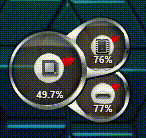
New challenge, or not so much, just an aesthetic issue, rewriting the code of this skin, I inserted the HWiNFO but the measurement
value is fractional ''00.0", how do I display it in full? "00"?
Code:
################################################# GAVATX 2007 - http://gavatx.deviantart.com ################################################[Rainmeter]Background=CPUMeterGlassSwap4.pngMouseOverAction=!execute [!RainmeterShowMeter MeterMenu][!RainmeterShowMeter MeterMore][!RainmeterShowMeter MeterClose][!RainmeterRedraw]MouseLeaveAction=!execute [!RainmeterHideMeter MeterMenu][!RainmeterHideMeter MeterMore][!RainmeterHideMeter MeterClose][!RainmeterRedraw][Variables]FontName=Segoe UITxtColor=255,255,255,235Shw_Color=0,0,0,200AntiAlias=1DebugLevel=0[MeasureCPUUsage]Measure=RegistryRegHKey=HKEY_CURRENT_USERRegKey=SOFTWARE\HWiNFO64\VSBRegValue=ValueRaw75UpdateDivider=1PROCESSEUR-------------------------------------------------[MeterCPU]MeasureName=MeasureCPUUsageMeter=ROTATORX=42Y=57ImageName=Rotator.pngStartAngle=1RotationAngle=4.2832OffsetX=5OffsetY=30[MeterCPU2]MeasureName=MeasureCPUUsageMeter=STRINGX=44Y=78FontColor=#Shw_Color#StringStyle=BOLDFontSize=7StringAlign=CENTERFontFace=#FontName#Text="%1" ; Exibe o valor da CPU como número inteiroAntiAlias=1[MeterCPU2A]MeasureName=MeasureCPUUsageMeter=STRINGX=1rY=-1rFontColor=#TxtColor#StringStyle=BOLDFontSize=7StringAlign=CENTERFontFace=#FontName#Text="%1" ; Exibe o valor da CPU como número inteiroAntiAlias=1RAM-----------------------------[MeasurePhysUsed]Measure=PhysicalMemory[MeterUsedPhysMemBar]MeasureName=MeasurePhysUsedMeter=ROTATORX=95Y=35ImageName=RotatorRAM.pngStartAngle=1RotationAngle=4.2832OffsetX=4OffsetY=22[MeterPhysMemUsed]Meter=stringMeasureName=MeasurePhysUsedX=97Y=43FontColor=#Shw_Color#StringStyle=boldFontSize=7StringAlign=CENTERFontFace=#FontName#AntiAlias=1Postfix="%"AutoScale=1Percentual=1[MeterPhysMemUsedA]Meter=stringMeasureName=MeasurePhysUsedX=1rY=-1rFontColor=#TxtColor#StringStyle=boldFontSize=7StringAlign=CENTERFontFace=#FontName#AntiAlias=1Postfix="%"AutoScale=1Percentual=1-------------------------------SWAP-----------------------------[MeasureSwapUsed]Measure=SwapMemory[MeterUsedSwapMemBar]MeasureName=MeasureSwapUsedMeter=ROTATORX=95Y=82ImageName=RotatorRAM.pngStartAngle=1RotationAngle=4.2832OffsetX=4OffsetY=22[MeterSwapMemUsed]Meter=stringMeasureName=MeasureSwapUsedX=97Y=92FontColor=#Shw_Color#StringStyle=boldFontSize=7StringAlign=CENTERFontFace=#FontName#AntiAlias=1Postfix="%"AutoScale=1Percentual=1[MeterSwapMemUsedA]Meter=stringMeasureName=MeasureSwapUsedX=1rY=-1rFontColor=#TxtColor#StringStyle=boldFontSize=7StringAlign=CENTERFontFace=#FontName#AntiAlias=1Postfix="%"AutoScale=1Percentual=1-------------------------------[MeterRound]Meter=IMAGEImageName=ikony.pngX=1Y=-1[MeterGlass]Meter=IMAGEImageName=GlassNB.pngMENU------------------------------------------[MeterMenu]Meter=IMAGEImageName=Menu0.pngX=127Y=7Hidden=1[MeterClose]Meter=BUTTONButtonImage=Close.pngX=127Y=8ButtonCommand=!RainmeterDeactivateConfigHidden=1[MeterMore]Meter=BUTTONButtonImage=More.pngX=127Y=22ButtonCommand=!RainmeterActivateConfig "Gadgets\CPUMeter" "CPUMeterSwap.ini"Hidden=1Code:
[MeasureCPUUsage]Measure=RegistryRegHKey=HKEY_CURRENT_USERRegKey=SOFTWARE\HWiNFO64\VSBRegValue=ValueRaw75Statistics: Posted by HardNeck — Yesterday, 9:40 pm
